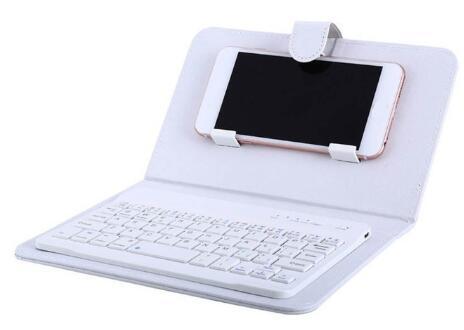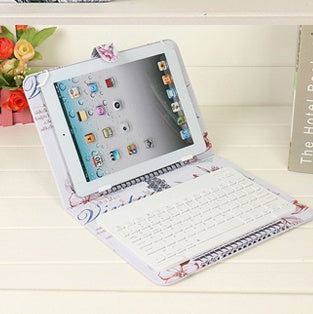I love the pants, they are not a scam unlike other clothing brands on the app shop. I’m giving 4 stars because the small runs big and unfortunately there’s no size smaller. I think if more sizes were added or more colors than I would buy another pair.
http://Lolyshop.shop
Wireless Keyboard Case Protective Cover
Wireless Keyboard Case Protective Cover
Couldn't load pickup availability
Share
Wireless Keyboard Case Protective Cover
Experience versatile protection and effortless typing with this Wireless Keyboard Case Protective Cover. Compatible with any Bluetooth-enabled mobile phones and tablets, it’s designed for daily commuting, study sessions, and remote work.
Key Features & Design
- Universal Bluetooth compatibility — Works with all Bluetooth-enabled mobile devices, including phones and tablets of any screen size.
- Protective, integrated case — Shields your device from scratches and bumps while keeping the keyboard secure.
- Built-in wireless keyboard — Slim, lightweight design that delivers comfortable typing on the go.
- Simple pairing — Step-by-step setup: Turn on the ON/OFF button, press the CONNECT button until the Bluetooth indicator flashes, then select the keyboard in your device’s Bluetooth settings.
- Portable and durable — Pocket-friendly profile with dependable construction for daily use.
Performance & Benefits
With a stable Bluetooth connection and responsive keys, you can type more efficiently wherever you are. The protective cover minimizes wear on your device while you work, study, or travel, and the case design provides a comfortable viewing angle for longer sessions.
Overview:
Applicable models: all systems with Bluetooth function mobile phones. Tablets are applicable regardless of screen size.
Instructions for use:
Step 1: Turn on the ON/OFF button
Step 2: Press the CONNECT button, and the indicator light of the Bluetooth logo will flash
Step 3: Turn on the Bluetooth switch of the phone at this time, search for Bluetooth devices, the default name of the keyboard case is Bluetooth 3.0 Keyboard
Step 4: Click the Bluetooth 3.0 Keyboard on the tablet or mobile phone, there will be a four-digit password with Arabic numerals, enter it on the keyboard, for example, the tablet prompts 1234, after pressing on the keyboard, press Enter to connect.
Specification:
Phone keyboard holster: Outside: 225MM X width: 140MM X thickness: 25MM. Ratio 16:9
Package Content:
Case 1pc +keyboard1pc a set